Here’s one cookie you don’t want to delete. Sesame Street’s Cookie Monster is the star of an educational spot about how and why to set parental controls on game consoles.
Here’s one cookie you don’t want to delete. Sesame Street’s Cookie Monster is the star of an educational spot about how and why to set parental controls on game consoles.
The site GetGameSmart has the video and other resources for families interested in enjoying video games and online media while staying safe and well-balanced. It has information about game ratings, a downloadable screen time tracker, and a downloadable five-question quiz that helps parents start the conversation by comparing their answers to answers their kids give.
Microsoft is the primary sponsor, so Xbox 360, Xbox Live and MSN Games get the most attention. But more than a dozen non-profit and advocacy groups are partners, including: Boys & Girls Clubs of America (BGCA), Entertainment Software Association (ESA), Entertainment Software Rating Board (ESRB), GetNetwise, i-Safe, National Center for Missing & Exploited Children, National Urban League, NetSmartz Workshop, Parents’ Choice Foundation, StaySafeOnline.org, The National Cyber Security Alliance’s Web Wise Kids, WiredSafety.org, Family Online Safety Institute (FOSI), and ConnectSafely.
Thanks to GeekDad for the tip.
Related link:
.