 Google’s YouTube has responded to a need, as requested and as is evident to viewers, for a simple video editor that can be used after a video has been uploaded. These new Edit Video editing functions leave the video IDs intact, so things like view count, comments, and existing links from other sites don’t get lost in the process.
Google’s YouTube has responded to a need, as requested and as is evident to viewers, for a simple video editor that can be used after a video has been uploaded. These new Edit Video editing functions leave the video IDs intact, so things like view count, comments, and existing links from other sites don’t get lost in the process.
Contributors can click the Edit Video button to rotate a video, stabilize hand-held footage, and boost the contrast and colors either individually or with the “I’m Feeling Lucky” automatic color correction. The controls feel similar to Google’s photo editing product Picnik, and in fact the YouTube editor includes some colorizing and special effects options that were developed with the help of the Picnik team.
The original version and the tweaked version are presented next to each other so users can see what they’ve changed, and the new version can be saved separately if the user prefers to keep both.
Edit Video is being rolled out quickly but not simultaneously across the entire service. Also, it has not replaced the video editor in YouTube’s TestTube labs, which offers more extensive capabilities.
Related Links:
YouTube blog – http://tinyurl.com/3e9s5zu
CNET – http://tinyurl.com/43x2gq8
New York Times’ Gadgetwise – http://tinyurl.com/3szusd3
Photo by flickr user Jeffrey Beall, used under Creative Commons license




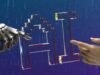


Thanks for the brief description on New Tools to Tweak YouTube Videos Online. Pretty good job.