 Pandora’s total redesign, as the music streaming service unveiled today, goes deeper than its refreshed looks and its many new features. The move to an HTML5-based architecture also enables new advertising opportunities and makes third-party integrations much more possible.
Pandora’s total redesign, as the music streaming service unveiled today, goes deeper than its refreshed looks and its many new features. The move to an HTML5-based architecture also enables new advertising opportunities and makes third-party integrations much more possible.
The one thing users notice first is that the 40 hours listening limit for free accounts has been removed. There’s also a new “shuffle” feature and simplified icons for controls and for indicating preferences. Created stations now have their own URLs and a “share” button to make discovery and social networking easier, too, and a new social feed showing listening activity will join the changes next.
“Today is a big day for Pandora: after more than a year of planning, design, engineering, and beta testing we’re launching an entirely new Pandora website,” Tom Conrad, Pandora’s chief technical officer and executive vice president of product, wrote on the company’s blog.
Advertisers and promotional partners will be equally interested in the newly centralized content area, which now makes available an integrated skin. The site architecture also supports designs that scale, full-screen video overlays, and campaigns that span both web and mobile.
“All the great advertising options enabled by the HTML5-based site redesign lets us execute even more creative and targeted ads at scale with highly measureable results for our partners,” said John Trimble, chief revenue officer at Pandora. “Advertisers can further leverage the Pandora personal radio experience to connect directly with listeners and tap into the passion music evokes.”
Related links:
Pandora blog post – http://tinyurl.com/3sfpe6x
Photo by flickr users Chad Swaney, used under Creative Commons license







Ads pop up and play during songs now. Bad job.
it skips now, which makes listening a headache-inducing exercise. Not good. Also, where are all the songs and artists I bookmarked? Hopefully they’re somewhere and I just haven’t found it yet, but if they got deleted, a little heads-up would’ve been nice….oh I see Spotify is free for several months…
if your listening on shuffle, when a song is playing, how do you easily see which station/artist it is playing from? before, it showed it easily in the left side menu, now i have to scroll through the left side station/artist menu with every new song to see which one it is. Tips?