 HighlightCam Inc., which uses facial recognition and other technologies to create practically automatic video editing applications, has secured $3 million in funding and released a new mobile product.
HighlightCam Inc., which uses facial recognition and other technologies to create practically automatic video editing applications, has secured $3 million in funding and released a new mobile product.
The Series A funding was led by Quest Venture Partners with participation from NTT Docomo and Digital Garage, as HighlightCam reported to the SEC last week. The company’s seed funding was provided by Y Combinator, 500 Startups and K9 Ventures.
The mobile product is called HighlightCam Social, and it is available free for iOS and Android phones. As with the desktop version, users create by selecting which of their videos they want to include, choosing the background music, adding any special effects or titles they want, and specifying a final length.
The rest of the process is handled by the technology, which incorporates things like artificial intelligence, facial recognition and objectives-based video creation algorithms that primarily identify the bits that show faces or action. It then renders its findings into a finished highlights clip ready for sharing on social networks.
Posting to Facebook or YouTube is done with a single click. Videos taken by friends and family can be included, making HighlightCam Social particularly fun for sharing with everyone who attended a wedding or other event together.
“With 100+ million mobile devices, generating 100,000+ hours of video every day, there is enormous potential for a simple video editor to help consumers transform video clips to movies worth sharing,” chief executive officer Robert Neivert said in a prepared statement. “HighlightCam Social allows users to capture those important moments in life, and make them so much more than the average home video. The best part is no one needs to be a production wizard to use it.”
Andrew Ogawa, managing partner and founder of Quest Venture Partners, added, “HighlightCam’s technological innovation elevates the importance and relevance of mobile video in our lives.”
Related link:







So, it automatically edits the video for you? Is the end video any good? How does the music integration work?
Yep, it’s all automatic after you pick a few preferences. You can try it out for free. After creating a few (10, maybe?) it starts to cost about a dollar per video.
The result is better than we expected. Here’s an example (not ours) of what it did to a 3 minute video of Maru, the YouTube cat star – http://youtu.be/oba48D4NL2A
That one doesn’t have any audio. The music integration isn’t much – you can’t edit it or anything. It’s just a background soundtrack to help set the tone. The app matches its length for you.